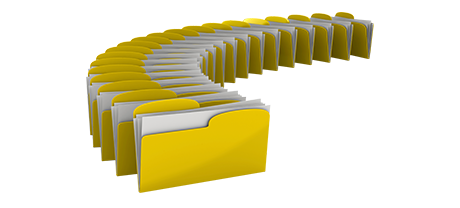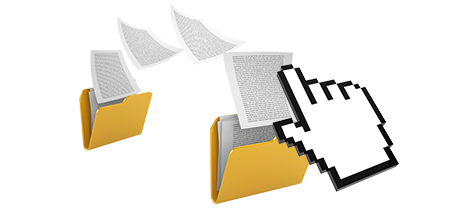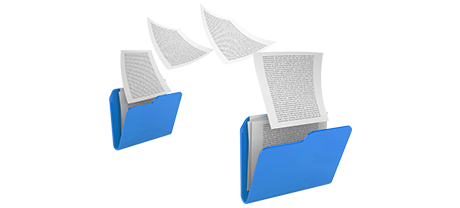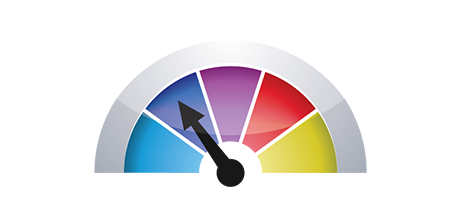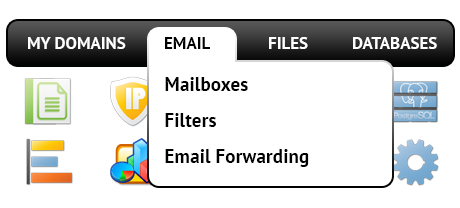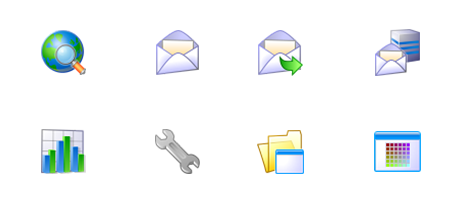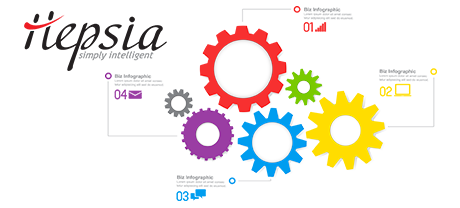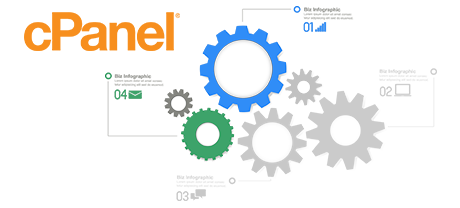The cPanel Control Panel seemed to be the unquestionable leader among website hosting administration user interfaces a short while ago. Once cloud hosting became popular, the cPanel platform did not fit into the new circumstances and meet the demands of the evolving web hosting industry any more.
The Evvet Interactive Control Panel has been built to work with a cloud web–site hosting platform and can easily promptly be scaled if a brand–new capability is designed. It’s really a 1–stop website management interface for maintaining your web presence as well as your site names, sites, invoicing along with your tech support inquiries.
1. Domain/invoicing/site settings
The Evvet Interactive Control Panel enables you to quickly manage all your domain names, e–mail messages and sites with just a click of the mouse. By doing this, you’ll be able to handle every aspect of your web presence within one interface.
If you require different site management tools – one for your web sites, and another from which you can handle your domain names and invoicing, then cPanel is designed for you. However, you will have to log into two URLs simultaneously to successfully control your web presence.
2. File Hierarchy
Using the Evvet Interactive Control Panel, all the sites and subdomains will be independent from one another. Each website will have its very own directory segregated from the rest inside the /home/ directory of your account. You can quickly move from focusing on one site to managing another.
With the cPanel Control Panel, you have 1 folder for your main site and all other websites are placed within this folder. This would make managing a variety of websites from a single interface very puzzling.
3. File Manager
The Evvet Interactive File Manager is meant to operate just like your desktop computer file explorer. With characteristics like drag–n–drop file file publishing, right click context menus, zip/extract options, etc., it’ll make working with your files quick and easy. Moreover, you can find an incorporated WYSIWYG interface in addition to a back–end code manager.
The File Manager featured in the cPanel Control Panel has been upgraded several times through the years, but it still doesn’t offer a good experience when compared to other online data file management applications. You cannot employ a drag–n–drop functionality to publish files, the archive/extract tool may be difficult to rely on at times and then the file management interface is restricted in options.
4. No–cost Gifts
With the Evvet Interactive Control Panel, you you will find a wide range of zero–cost extras put together by our company. They are available free of charge with each cloud hosting service, which works with Evvet Interactive’s Control Panel. With each package, you can utilize tools like the Simple Web Site Installer, the Best Web Applications, the PHP 1 Click Framework Installer, the Web Site Generation Application, a range of Advanced Tools, and many more.
The cPanel Control Panel is propagated using a paid license and extra bonus features are going to be integrated for an added fee. This means that even if your supplier delivers totally free add–ons inside the cPanel, their cost is going to be contained in the final price of your cloud hosting plan. Furthermore, the quantity and type of zero–cost add–ons will be different from one host supplier to another.
5. Control Panel Interface Speed
The Evvet Interactive Control Panel is made making use of the most current web related technologies. By doing this, it uses fully the power of your web browser and Internet connection to help you maintain your web sites fast. In our assessment experiments, when performing equivalent jobs, the Control Panel scored three times quicker speeds as opposed to the competition.
cPane is built to be working on a number of systems employing many different hardware configurations. This means that, it is not absolutely optimized to work with a specific system, which may have damaging influence on speeds and safety. Also, It may be even slower at times of high hosting server load.
6. Multi–domain name Control
With the Evvet Interactive Control Panel, you’ll be able to control a variety of domain names and web sites from a single place. Transitioning between domain name management and site management is carried out simply by going to another part of the Control Panel. You do not have to log into a different web address to control your site.
With cPanel, it is out of the question to handle your domains and your web sites from a single location, since the two interfaces are separated. You have to sign into two different locations anytime you want to change your domain features and site contents at a time.
7. Control Panel Navigation
The Evvet Interactive Control Panel is very easy to get around. You’ll find a helpful top menu, from which you may get to just about any part of the Control Panel, without the need to return to the main page each time. Additionally, we’ve designed a simple stats widget on the home page, so each time you log in, you will have a glance at exactly how many website visitors have arrived at your website.
The cPanel Control Panel offers all offered icons on the homepage, which means that it isn’t personalized to your own needs. Also, immediately after you enter a menu, you can’t immediately switch to a different one and will have to get back to the main page alternatively. This type of navigation could be really frustrating for you, especially if you use a lot of Control Panel sections anytime you update your sites.
8. Test Control Panel Accounts
The Evvet Interactive Control Panel features a full demo that demonstrates almost every menu and tools it has. You can start creating a site, add applications, set up emails, etc. That way, you can get a much more complete idea of its user interface and functions before signing up.
From the demo account of the cPanel Control Panel, you’re able to solely become familiar with look and feel of the user interface. Nearly all functions are inactive and you can’t in fact get past the main page. With many hosting providers, you will be granted access to a normal cPanel demo version, and won’t be able to explore the Control Panel you will actually be making use of to take care of your web sites in case you sign up.
Using the Evvet Interactive Control Panel, managing your web sites will be simple, easy and enjoyable. Just take a quick look at the Site Control Panel demo and discover the offered parameters and functionalities to see on your own.
Hepsia
- Live Demo
Service guarantees
- Register today. There won’t be any set–up rates and you can take full advantage of our 30–day money–back guarantee if not truly pleased with our services.
Compare our prices
- Look into our pricing and select the very best hosting solution for your individual or company sites. You can easily upgrade to a more advanced plan with simply a click.
- Compare our hosting plans
Contact Us
- Get hold of us at any time during working hours on weekdays for any pre–sale or basic inquiries about Evvet Interactive’s platform. Phone us at any moment.