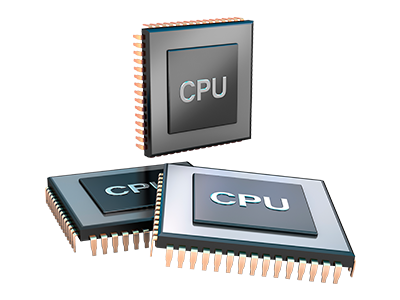Statistics Manager
All of your website activity stats gathered automatically
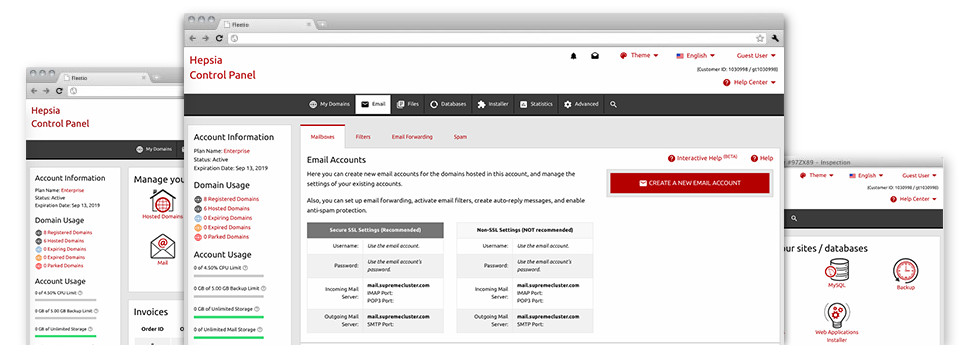
Through the Evvet Interactive Site Control Panel, you will have real–time access to the hosting resources consumed by your web sites and the website traffic that’s generated from your customers. The information is brought to you in an easy–to–use visual user interface, over a daily, weekly and monthly base. At the same time, there’s information in relation to our servers such as the actual IP address of the hosting server, the OS, the currently utilized variations of PHP and MySQL and more.
Server Information and Facts
Detailed information concerning your hosting server
Inside the Server Information part of the Site Control Panel, you will discover details regarding the web server your cloud hosting account is located on. You can check the OS, the physical IP address as well as the current Perl/MySQL editions, discover additional information relating to the running Perl modules along with the inbound and outgoing mailing servers, observe the hosting server load, and so on.
You will also get more information about the PHP release without needing to put together phpinfo files, and so forth.
Access & Error Listing
Quickly track down any web site efficiency problems
The Access and Error Stats capture data about the hosting server, such as details about web server access as well as the types of problems spotted in the course of hosting server operation. You will find both forms of information regarding the effectiveness of your websites from the Statistics Manager part of the Site Control Panel.
The access log shows all the text files, image files, video files, etc. that people already have demanded to see on your website, whilst the error log records all of the warnings and faults the host has encountered ever since the log file was developed.
Traffic Statistics
The best way to keep tabs on website visitors’ volumes
When you manage a successful web site, it is vital that you know a lot about site visitors – what number of unique visits your website attracts, exactly how many website visitors return to your site, what key terms individuals utilize to discover your website, etcetera. Within the Statistics Manager area of your Site Control Panel, you’ll find 2 web traffic stats instruments – Webalizer and Awstats that will help you get every piece of information you may need.
The applications demand no setup. Once your site is online, they’ll start acquiring info with no effort on your side.
CPU Stats
Keep track of your web sites’ server load
The CPU stats bundled as part of your Site Control Panel will offer real–time data of the server load that is created on your account by your scripts, database calls, etcetera. So, the more dynamic and complex your website is, the more hosting server resources it will need to remain working well.
The CPU load data is shown within a readable way and provides you with info on the hosting server load made per day, monthly or per year. This precise info will help keep you up to date on the web server power use at virtually any second and will help you to prevent your websites from going offline due to hosting server overload (reached CPU use limitations).