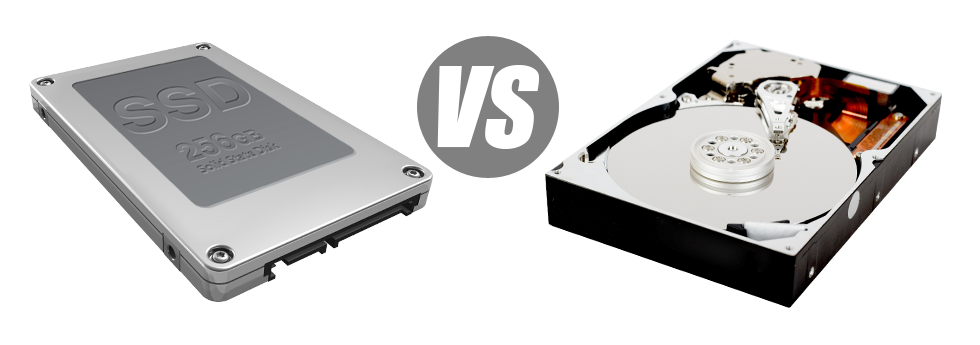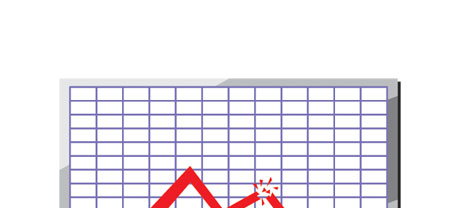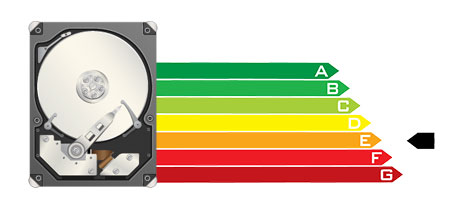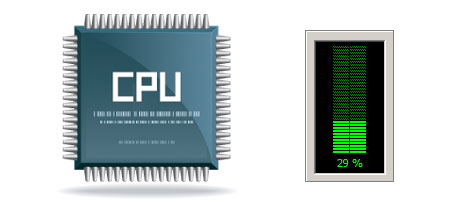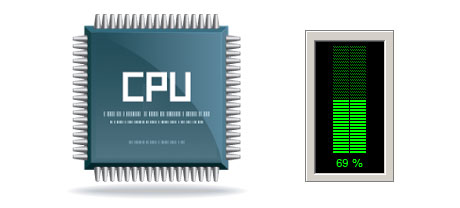At present, almost all new computer systems have SSD drives instead of HDD drives. You’ll find superlatives about them all over the professional press – that they’re quicker and perform much better and they are actually the future of home pc and laptop manufacturing.
Nonetheless, how do SSDs fare inside the web hosting world? Can they be trustworthy enough to replace the verified HDDs? At Evvet Interactive, we will help you far better comprehend the distinctions in between an SSD and an HDD and determine the one that is best suited for you needs.
1. Access Time
After the arrival of SSD drives, data access rates have gone over the top. With thanks to the brand new electronic interfaces made use of in SSD drives, the typical data file access time has shrunk towards a record low of 0.1millisecond.
HDD drives depend on rotating disks for data storage applications. Every time a file is being accessed, you need to await the right disk to reach the appropriate position for the laser to view the data file involved. This ends in a common access rate of 5 to 8 milliseconds.
2. Random I/O Performance
The random I/O performance is critical for the general performance of any data storage device. We’ve run detailed testing and have confirmed an SSD can manage at the very least 6000 IO’s per second.
Hard drives provide reduced data access speeds because of the older file storage space and accessibility technique they are implementing. Additionally they demonstrate much sluggish random I/O performance as opposed to SSD drives.
Throughout Evvet Interactive’s tests, HDD drives dealt with an average of 400 IO operations per second.
3. Reliability
SSD drives are lacking any rotating parts, which means that there is a lot less machinery in them. And the fewer literally moving components you will find, the lower the likelihood of failing can be.
The typical rate of failing of an SSD drive is 0.5%.
For the HDD drive to work, it should rotate two metallic hard disks at a minimum of 7200 rpm, holding them magnetically stabilized in mid–air. They have a massive amount moving components, motors, magnets along with other gadgets packed in a tiny place. Hence it’s no surprise that the average rate of failure of an HDD drive ranges in between 2% and 5%.
4. Energy Conservation
SSDs don’t have any moving elements and need hardly any cooling energy. In addition they involve not much energy to operate – trials have established that they’ll be operated by a common AA battery.
In general, SSDs consume between 2 and 5 watts.
From the moment they have been developed, HDDs were always very energy–hungry systems. And when you’ve got a web server with many HDD drives, it will boost the month–to–month utility bill.
Normally, HDDs take in somewhere between 6 and 15 watts.
5. CPU Power
SSD drives provide for better data accessibility speeds, that, consequently, permit the processor to perform data file requests much faster and to return to additional duties.
The standard I/O hold out for SSD drives is barely 1%.
If you use an HDD, you will need to devote additional time looking forward to the results of your file call. Consequently the CPU will stay idle for extra time, waiting around for the HDD to reply.
The average I/O wait for HDD drives is about 7%.
6.Input/Output Request Times
It’s about time for a few real–world illustrations. We competed a complete system backup with a web server using only SSDs for data storage purposes. In that operation, the standard service time for any I/O call remained beneath 20 ms.
Sticking with the same hosting server, yet this time furnished with HDDs, the end results were totally different. The common service time for any I/O request changed somewhere between 400 and 500 ms.
7. Backup Rates
Discussing back–ups and SSDs – we’ve found a fantastic enhancement in the backup rate since we turned to SSDs. Today, a standard hosting server backup can take only 6 hours.
Through the years, we have worked with mostly HDD drives on our machines and we’re familiar with their efficiency. On a server designed with HDD drives, a full server back–up usually takes around 20 to 24 hours.
With Evvet Interactive, you will get SSD–powered hosting services at competitive prices. Our cloud hosting plans along with our Linux VPS web hosting plans incorporate SSD drives by default. Apply for an website hosting account with Evvet Interactive and watch how your sites can become much better automatically.
Hepsia
- Live Demo
Service guarantees
- Evvet Interactive’s Virtual Private Servers provide no installation costs and work in a dependable network providing 99.9% of uptime. Full SSH/full root access warranted.
Compare our prices
- Examine the instruments and features coming with our Virtual Private Servers. You could start off with a cheaper VPS Web Hosting configuration and move up with just a click as your demands increase.
- Compare our hosting plans
Contact Us
- You can get in contact with us round the clock by email or by using our super–fast ticketing platform. We offer a 1–hour reply time frame guarantee.